(For new users guide) Wallet&PancakeSwap
Announcement of listing on PancakeSwap
KIZUNANO COIN
Apr 13·3 min read
Announcement of listing on PancakeSwap
KIZUNANO COIN (KIZN) will be listed on Pancake Swap on April 14, 2021 at 13:00 JST.
PancakeSwap is a decentralized exchange of BSC (Binance Smart Chain).
BNB (Binance Coin) is required as a gas fee to buy and sell coins on PancakeSwap.
BNB can be purchased on the Binance Exchange ( https://www.binance.com/en ).
■ Necessary items in advance (PC users)
MetaMask is required. In addition, you need to put 0.01 BNB or more (current price is less than 380 yen) in your BSC address.
Please see the procedure here.
https://academy.binance.com/en/articles/connecting-metamask-to-binance-smart-chain
■ Necessary items in advance (Android / iPhone users)
Trust Wallet app is recommended. In addition, you need to put 0.01 BNB or more (current price is less than 380 yen) in your BSC address.
You can download it from here.
https://trustwallet.com/download-page
Select “Smart Chain” when creating the wallet. “BNB” is a different item (BEP2).
■ Send BNB from Binance
Select BEP20 as the remittance address (note that it is not BEP2).
■ Addition of BSC version KIZN (MetaMask)
Click “︙” to the right of “Profile Summary” on the page below and click “Add Token to Web3 Wallet”.
https://bscscan.com/token/0xe789d56a43ba6db5236f1121fc73acfffa728c74
■ Addition of BSC version KIZN (Trust Wallet)
Click the icon in the upper right corner of the wallet to go to “Token Search”. Then select “Add Custom Token”.
Enter the address below.
0xe789d56a43ba6db5236f1121fc73acfffa728c74
KIZUNANO COIN should be selected automatically.
■ Access to Pancake Swap (MetaMask)
Access the page below and select “Unlock Wallet” or “Meta Mask”.
https://pancakeswap.finance/
■ Access to Pancake Swap (Android / Trust Wallet)
If you search for DeFi from the DApps tab, you will find “Pancake Swap”.
■ Access to Pancake Swap (iPhone / Trust Wallet)
Please refer to the following page.
https://norishiba.com/pancakeswap-trustwallet-iphone/
■ How to use Pancake Swap (buying and selling)
Access the page below.
https://exchange.pancakeswap.finance/#/swap
- If you want to buy KIZN from here, enter 0xe789d56a43ba6db5236f1121fc73acfffa728c74 in “Select a token” of “From” tab to search.
- If you want to sell KIZN from here, enter 0xe789d56a43ba6db5236f1121fc73acfffa728c74 in “Select a token” of “To” tab to search.
■ How to use Pancake Swap (providing liquidity)
Liquidity provision means providing liquidity to the market by providing a pair of KIZN and BNB (locking up KIZN and its equivalent BNB).
This method, which was started by UniSwap, has become the main method in Dex (Distributed Exchange) today.
You can make money from PancakeSwap by providing liquidity.
https://exchange.pancakeswap.finance/#/pool
- In “Add Liquidity”, enter 0xe789d56a43ba6db5236f1121fc73acfffa728c74 in the place of “Select a token” at the beginning to search.
- Enter the number you want to line up on the selling board
- The number of BNBs with the same value will be displayed.
- Click “Supply”
(https://kizunanocoin.medium.com/announcement-of-listing-on-pancakeswap-d961e2f27ea2)
( 新規ユーザー向け ガイド ) Wallet作り方 & PancakeSwap使い方
PancakeSwap上場のお知らせ
KIZUNANO COIN
·Apr 11
KIZUNANO COIN (KIZN) は2021年4月14日13:00JSTにPancakeSwapに上場いたします。
PancakeSwapはBSC(バイナンス・スマートチェーン)ベースの分散型取引所です。
PancakeSwapの売買にはガス代としてBNB(バイナンスコイン)が必要です。
BNBはバイナンス取引所( https://www.binance.com/en )等で購入することが可能です。
■事前に必要なもの(PCユーザー)
MetaMaskが必要です。また自分のBSCアドレスに0.01BNB以上(現在価格で380円弱)入れておく必要があります。
こちらの手順を御覧ください。
https://academy.binance.com/ja/articles/connecting-metamask-to-binance-smart-chain
■事前に必要なもの(Android/iPhoneユーザー)
Trust Walletアプリがおすすめです。また自分のBSCアドレスに0.01BNB以上(現在価格で380円弱)入れておく必要があります。
こちらからダウンロードできます。
https://trustwallet.com/download-page
ウォレット作成時に「Smart Chain」を選択してください。「BNB」は別物(BEP2)です。
■バイナンスからBNBを送金
送金先アドレスはBEP20を選択してください(BEP2じゃないので注意)。
■BSC版KIZNの追加(MetaMask)
下記のページの「Profile Summary」の右の「︙」をクリックして「Add Token to Web3 Wallet」をクリックしてください。
https://bscscan.com/token/0xe789d56a43ba6db5236f1121fc73acfffa728c74
■BSC版KIZNの追加(Trust Wallet)
ウォレットの右上のアイコンをクリックすると「トークンの検索」にいきます。そこで「カスタムトークンを追加」を選びます。
下記のアドレスを入力します。
0xe789d56a43ba6db5236f1121fc73acfffa728c74
そうするとKIZUNANO COINが自動的に選択されるはずです。
■PancakeSwapへのアクセス(MetaMask)
下記ページにアクセスして「Unlock Wallet」「MetaMask」を選びます。
https://pancakeswap.finance/
■PancakeSwapへのアクセス(Android / Trust Wallet)
DAppsのタブからDeFiを探すと「PancakeSwap」が見つかります。
■PancakeSwapへのアクセス(iPhone / Trust Wallet)
下記ページを参考にしてください。
https://norishiba.com/pancakeswap-trustwallet-iphone/
■PancakeSwapの使い方(売買)
以下のアドレスにアクセスします。
https://exchange.pancakeswap.finance/#/swap
・KIZNを買う場合はFromの「Select a token」のところに 0xe789d56a43ba6db5236f1121fc73acfffa728c74 を入力して検索します。
・KIZNを売る場合はToの「Select a token」のところに 0xe789d56a43ba6db5236f1121fc73acfffa728c74 を入力して検索します。
■PancakeSwapの使い方(流動性提供)
流動性提供とは、自分がKIZNとBNBのペアを提供すること(KIZNとその同価値のBNBをロックアップすること)で市場に流動性を提供することです。
UniSwapからはじまったこの方法は、現在のDeFi(分散型取引所)での主要な方法になっています。
流動性を提供することでPancakeSwapから収益を得ることができます。
以下のアドレスにアクセスします。https://exchange.pancakeswap.finance/#/pool
・「Add Liquidity」で最初のほうの「Select a token」のところに 0xe789d56a43ba6db5236f1121fc73acfffa728c74 を入力して検索します。
・売り板に並べたい枚数を入力します
・それと同価値のBNBの枚数が表示されます
・「Supply」をクリックします

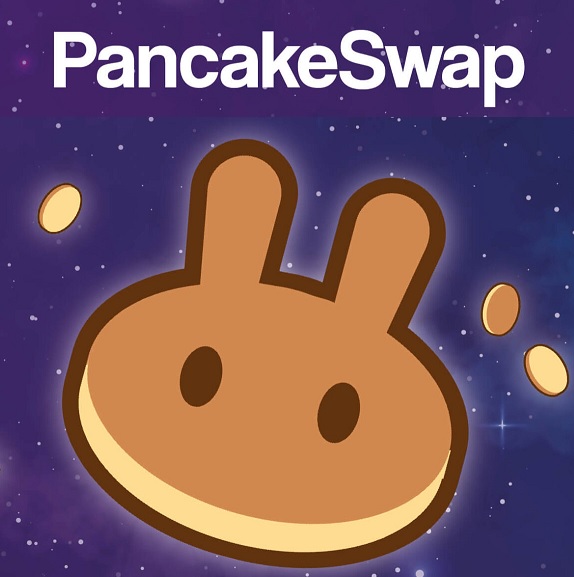

コメント